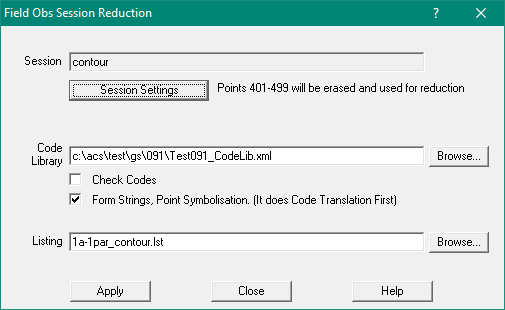Contents Index
Field Obs Session Reduction
Session
This is the name of the field session, usually a date, or 'day1' etc.
This can be changed in the 'Session Settings' optionion below.
Session Settings
Click to edit the Session name or points range etc.
To the right of this button will be shown the current point number range for the session.
Click here for more information.
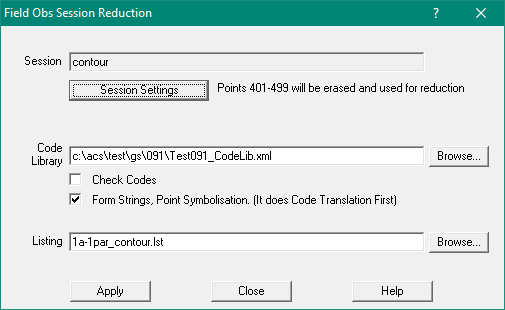
Code Library
Enter the name of the XML or MST Code Library file
This file defines the point codes to be used to auto create strings and assign symbols to points
Click here for more information.
Check Codes
Tick to check every point code is a legal code in the Code Library File
This is used to detect point coding errors and to enforce coding standards.
Form Strings
If this options is selected, the program will form strings joining points with the same codes.
It will use the Code Library to place the strings on certain layers.
It will also do Point Symbolisation - assign symbols to points based on their code using the rules defined in the Code Library.
Note: It will also do Point Code Translation BEFORE Forming strings or point symbolisation
Listing
Enter a listing filename if one is required.
Tip - Automatic Layer Creation
The Code Library string/point formation will automatically create the layer if the
layer does not exist and will give the layer the string/point attributes (colour,
line style, thickness, symbol, symbol size etc) as defined in the Code Library file.
If a coded string/point attributes are the same as the layer attributes,
the string/point attributes are set to 'BYLAYER' so that when the layer attributes are changed later,
the string/points on that layer will use the new layer attributes.
Field Obs Reduction Rules
The 'Obs Stn' field is near the bottom of each observation.
The Average Obs tick box is in the Session Settings.
- If the 'Obs Stn' field is present it is used to identify the target station.
The reduction is done but the results are just compared to the existing co-ords and the differences are displayed.
See the Obs to Point 102 below.
- If the 'Obs Stn' field is blank
A. If the Point does not exist - the Point is Created.
B. If the Point exists, and Average_Obs not ticked, - the Point will be Overwritten
See Obs to Point 506 below
C. If the Point exists, and Average_Obs is ticked, - the Point will be Averaged
See Obs to Point 8103 below
Obs Point Averaging
You can enable point averaging for muiple observations to the same point.
Tick "Avg Obs" in the Session Properties
When ticked, during reduction it will average the reduced co-ords with the existing pt co-ords.
If the diffs are outside Session tolerances, it will not average them and will show the Differences.
If not ticked, ab obs to a point will overwrite the existing co-ords. Last obs wins.
Azimuth Swing
Click here for more information.
Mimaka Pty Limited Field Obs Reduction Page:1
GeoSurvey V7.81 Survey4.acs 23-Mar-2020
================================================================================
PT DIST HT-TGT VERT-ANG HOR-ANG EASTING NORTHING HEIGHT COD
================================================================================
Session Scale factor = 1.00000000
102 1813.411 5000.000 8.657 Cd='PLUG'
506 1836.784 5001.342 13.287 Cd='RT-SR1 E'
3000 1001.769 1015.775 8.003
3001 941.519 1005.417 11.004 Cd='CB'
3011 992.001 951.964 8.829
3012 1006.471 948.726 8.432 Cd='NAIL'
3013 1006.470 948.726 8.432
3021 1005.884 939.472 7.223 Cd='GIP'
3035 1020.827 1011.785 7.310
3037 1001.768 1015.776 7.986
106 Setup Stn 106 HtIns=1.185 1879.414 5000.000 8.142 Az Swing 359°59'58"
102 66.006 0.000 90°34'54" 270°00'00" 1813.412 4999.999 8.657 Cd='PLUG' Obs=102
Diffs -0.001 0.001 0.000 Check obs to 102
...
506 42.835 0.000 84°41'44" 271°48'15" 1836.784 5001.343 13.287 Cd='RT-SR1 E'
506 Point Overwritten Diffs 0.000 0.000 -0.000
...
3000 Setup Stn 3000 HtIns=1.000 1001.769 1015.775 8.003 Az Swing 0°00'01"
8103 61.206 1.000 87°11'14" 260°14'43" 941.521 1005.418 11.006 Cd='CB' Obs=8103 Rm='F1'
8103 61.206 1.000 87°11'14" 260°14'44" 941.521 1005.418 11.006 Cd='CB' Rm='F1'
8103 Point Averaged 941.521 1005.418 11.006
3002 13.064 1.000 94°55'21" 184°36'00" 1000.725 1002.801 6.882 Cd='DH' Rm='F1'
3002 13.066 1.000 265°04'13" 4°37'30" 1000.719 1002.800 6.880 Cd='DH' Rm='F2'
3002 Point Averaged 1000.722 1002.800 6.881
8103 61.206 1.000 272°48'32" 80°14'38" 941.521 1005.416 11.002 Cd='CB' Rm='F2'
8103 Point Averaged 941.521 1005.417 11.004
3002 13.064 1.000 94°55'14" 184°36'34" 1000.723 1002.801 6.882 Cd='DH' Rm='F1'
3002 Point Averaged 1000.723 1002.801 6.881